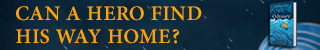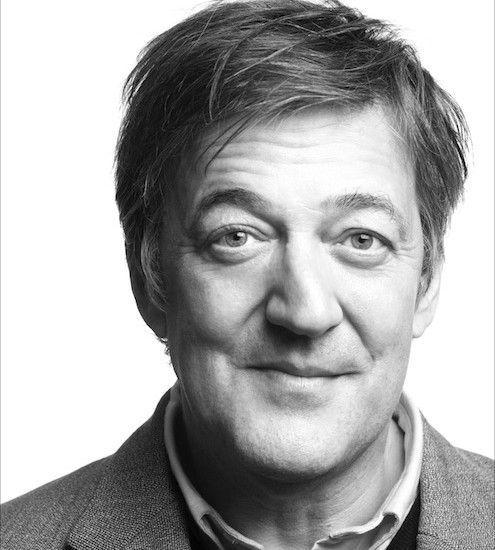Column published on Saturday December 8th 2007 in The Guardian
“…on pimping your browser” – The Guardian headline
Stephen Fry shows you how to enhance your browsing experience with a few simple alterations to your set-up. Technical types are free to look away and snort gently. Go on, take Firefox for a test drive.
Dork Talk will devote itself over the next two weeks to those of you who regularly browse the web but don’t consider yourselves in any way expert at techy, dweeby, geeky things. I want to show you how to enhance your browsing experience with a few simple alterations to your set-up. They don’t involve any kind of specialist knowledge and they are all reversible.

Technical types can look away and snort gently: this is aimed at – well, I have many friends who can, so to speak, drive around the web, but who have never thought much about the software vehicle taking them through the traffic.
The conveyance in question, the application you use for visiting websites, is called a browser. Internet Explorer (IE) and Safari are the browsers that come bundled with Windows and the Mac Operating System respectively. I’m going to suggest you say goodbye to them and try running around with Firefox for a while. IE is pants, pure and simple. Safari is clean, elegant and fast (and now comes in a superb Windows implementation), but Firefox has one advantage: customisability. It is an Open Source application, which means anyone can programme for it, producing free, publicly accessible enhancements and add-ons that improve power, flexibility, function, speed and appearance.
Download the latest version of Firefox from mozilla.com and fire it up. Don’t delete your old browser, especially if you’re a Windows user: Microsoft, with signature bullying arrogance and clumsiness, insists on IE’s use for certain plodding system update procedures, bleugh! Those aside, you are going to be using nothing but Firefox for two weeks in an I-guarantee-you’ll-change-your-margarine-for-good type test, so the first thing you should do is click Tools-Options (Firefox-Preferences on a Mac) and select the option in the Main tab that allows the app to check to see if it is the “default browser”: this is important because it means whenever you click a weblink in an email or document, that page will now automatically open in Firefox.
The next thing I would recommend is to use Tabs to create a home page of four or five favourite sites. From a blank single page you enter “news.bbc.co.uk” (or your chosen equivalent), then click “Control-Tab” and in the new page enter, say, “pro.imdb.com”, repeating this procedure until all the sites are entered, each in a new tab. Next go to Tools-Options and select Use Current Pages from the Startup section of the Main tab. Note the plural. This is now something all major browsers allow you to do – have multiple sites tabbed inside your opening home page.
You may notice that the tools menu also contains the option Add-ons, identified by a jigsaw puzzle piece. There are thousands of add-ons for Firefox: if you want to see how insanely you can personalise, see below…
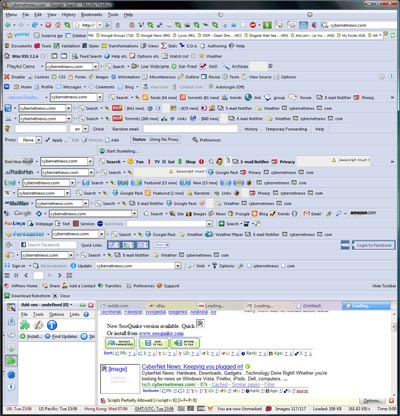
Don’t be afraid to be just as silly when you get started with modifying your workspace – you can always rein back your excesses, but the experience of throwing in everything is the best way to find out a great deal about the process without it seeming like a learning curve. The heuristic approach, innit
Add-ons are divided into two types, Extensions, which we’ll look at next week, and Themes. Themes are essentially “skins” or cosmetic makeovers that present the browser and its main features in new colourways, fonts and stylings. It may seem superficial to spend time on the appearance of your browser, but bear with me, I think you’ll enjoy yourself.
So select Tools-Add-ons and click on the Themes artist’s palette icon: you will see that Firefox Default is your only installed theme, but that there is a Get Themes link in the bottom right-hand corner. Click it and you find yourself directed to a gallery where hundreds and hundreds of different designs await you. Personally I like Frank Lion’s “Aluminium Kai” and “Mostly Crystal” by CatThief, but you’ll soon find your own favourites. All you have to do is click, install and restart Firefox to admire the effect. Play with as many themes as you like; you’ll see how easy it is to uninstall them. Next week we go beneath the skin…
© Stephen Fry 2007