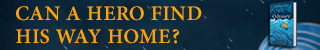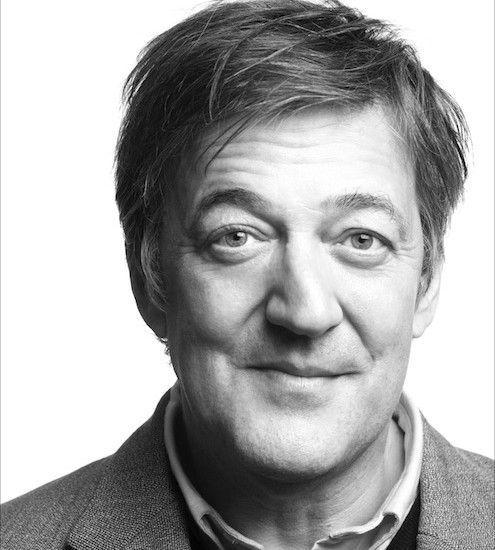So here I am. In a hotel room in New York. The writing desk and its view of xth Avenue are all but obscured by:-
7 x Mini USB cables: 2 of them are the new Micro type that Blackberry has switched to for the Storm only, the rest are standard.
1 x Ethernet cable: into wall-socket of hotel room. 8 bucks a day. But using Ethernet rather than the hotel’s wi-fi allows me to share via a wireless network that I create on my laptop. That way all my other toys can be online without separate logging on and billing. Hotels make so much money from “high-speed” internet these days. Well, they’ve lost their once juicy phone income I suppose. I remember back in the early nineties, before the world wide web was so much a glint in Tim Berners-Lee’s eye and the net was all VERONICA, JANET, WAIS, Gopher and FTP, I ran up a Princeton hotel phone bill of three and half thousand dollars in one calendar week. Ach, die schöne Zeit …

Stephen Fry awaiting the storm © Samfry Ltd 2008
4 x iPod/iPhone chargers: I seem to use one iPhone exclusively for mad hacking, jailbreaking and frigging about with, another as a pedometer, another for music, another as a – guess what ? – phone. I know I’m putting my botty on the line by confessing to jailbreakage and hackery, but I think Apple (while each update brings a new weapon in their war against Pwnage and SIM-card skulduggery) are man enough to take it.
3 x Hard drives: Took the hasty decision to come to America (I shan’t be back in Britain till late January) with just one computer, one of the new MacBooks. It doesn’t have Firewire. Duh? Maddening, since my favourite hard drive is Firewire only. But at least the MacBook allows a proper connection, unlike the underpowered USB of the original version of the scrumptious MacBook Air. You know that feeling when you have a whole lump of data on one device or peripheral and you want to get it on another and you suddenly realise you can’t? ‘Okay, so I upload it onto a compact flash card. No onto an SD card. Hell where’s my card reader? Right. I email myself the file…’ etc., etc. That happens to me a lot.
1 Snowball USB Microphone: just in case I have the sudden yen to record a podgram. You never know.
6 x SIM cards: Orange, Vodafone, 2 x O2, T-Mobile, AT&T. My UK mobile number is Orange, that’s my regular number, but one needs to swap and shuffle and use other networks in order properly to play. I know. I’m weird. I’ve long accepted it. But weird is just another way of spelling “wired”. I drew weird in another way and got wired.
1 x Blackberry Bold
1 x Blackberry Storm
1 x HTC G1 Android ‘Googlephone’
1 x Pocketsurfer
n x iPhones (too many, you’d only laugh or snort with derision if I told you the exact number)
Assorted CDs
Assorted Manuals and Quickstart Guides.

A delicious nest of happiness © Samfry Ltd 2008
It’s a bombsite, as the photo reveals. But to me it’s a delicious nest of happiness, a heap of bliss: a mess I’ll nestle in, paraphernalia paradise. There is much swearing and ‘why the hell won’t you do this?’ and ‘oh, for goodness sake what is wrong with you?’ and all kinds of curses and imprecations, but if I’m honest a glowing contentment underlies it all.
A strange obsession, mine. But better to be addicted to smartphones and gismos than cocaine or sex, I suppose. Well, I don’t know, the result is the same after all, very little sleep, great expense and horrific mess everywhere.
My very first blog to my website was on the subject of Smartphones. ‘I never met a smartphone I didn’t buy,’ I wrote with somewhat overcooked hyperbole. So nearly true as to be worth the mangling of Will Rogers’ famous, (and equally unbelievable) claim. Incidentally, I was faintly horrified to note, while seeking a good site to link to Will Rogers, that Barry Manilow wrote a song with that same title, whose lyrics are written out here with an illiteracy so fantastic as almost to be beautiful. Eek.
I nearly always have to preface this kind of article with a ‘Whatever you think of Apple, there’s no doubt…’ or ‘Love them or loathe them, Apple have changed the…’ or ‘No matter what your view of Steve Jobs, you can’t deny he…” and so forth. Take these opening riders as read: they are there so as to deter enraged anti-Applers from turning and charging into the bushes, snorting and stamping in disgust. Some people despise Apple, hate Macvangelists and abhor everything positive that might be said about what comes out of Cupertino. I have in the past been guilty of just such visceral overreaction when it comes to Microsoft. Tribal loyalties have riven the world of personal computing since Bill Gates came late on the scene and took every IBM-compatible user with him. A triumph of business manoeuvring, a triumph of opportunism, a triumph of financial acumen, a triumph of all kinds of things except computer science or technological advancement, in the opinion of people like me at least. Every time Windows had a rebirth I would get hold of it and buy a new machine to run it on believing that they must now have got things right and finally created an operating environment that could excite, impress and enthral me. But each time their system got more ham-fisted, more insulting and more indifferent to the pleasures and interests of the consumer. Windows users meanwhile watched the Mac transform itself from niche – almost hobbyist – toy to glamourpuss of the digital world and it was important for them to demonstrate their contempt for the, as they saw them, media poseurs who so proudly swung open their MacBooks in coffee bars and airport lounges. Such a schism was silly but hard to stand back from. History is already having its way with Microsoft; the Redmond, WA empire, as all empires do, will crumble. Apple crumble will be served up in time too. MS got big by seeing, which IBM didn’t, that the future was with operating systems: Google got big by seeing, which MS didn’t, that the future was with online systems. What will we all fail to see next? Certainly one battleground that everyone has at last identified is the one on which mobile handheld do-it-all computing and communication devices clash. For want of a better word we will call these devices smartphones.
The conclusion that no observer can fail to come to, whichever side of the tribal divide they inhabit, is that the iPhone has Changed Everything when it comes to smartphones. Without so much as a blush, all the major players have presented to the world over the last few months an ‘answer’ to the iPhone. The point, it seems to me, is not to win or erode the share iPhone already has, but to stake a claim in a marketplace that in three or four years will see the majority of the world’s mobile phone using population, who now have ‘ordinary’ cell phones, switch over to smartphones. The potential rewards are enormous. No wonder everyone’s toes are being dipped into the water.
We should remind ourselves of the state of play before the arrival of the iPhone four and a half digital years ago in June 2007, (Fry’s Law of Digital Time states that 1 calendar year = 3 digital years). There were smartphones, in those far off days, that used the Symbian operating system, Nokia and Sony-Ericsson principal amongst them; there were smartphones using the Palm OS, though these were being (wrongly and sadly in this writer’s opinion) phased out and replaced with Treo units ‘powered’ by the third major OS, Windows Mobile, which could also be found in other devices, notably and most successfully those manufactured by the Taiwanese manufacturer HTC. And, expressly for the businessman, there was the Canadian firm Research In Motion’s famous BlackBerry. RIM had begun to make a few incursions outside the corporate sector with the BB Pearl which boasted such unBlackBerry features as a camera and music player, but essentially the BB was a businessman’s tool focussing on its branded push email service, using either Enterprise servers controlled by individual companies (BES) or – as a concession to individual customers – open Internet servers (BIS). Its operating system was proprietary, though third parties could avail themselves of its APIs or supply over the air (OTA) Java applications.
And so the stage was set for the arrival of the iPhone. Many people (they won’t care to be reminded of it, but there were hundreds of them) warned that Apple’s chances of entering such a competitive market from a standing position were less than zero. Many others were incensed by the hype engendered when the product finally arrived, by the fact that its launch made national news, that photos of cheering queues outside the Fifth Avenue Apple Store were on every newspaper front page. ‘Style over substance’ jeered those who looked at the phone but hadn’t yet used it. ‘My WinMob TyTN can do that. And it’s got GPS and 3G!’ cried others, pointing out in exultant disbelief the features the iPhone lacked.
Despite Apple’s ‘foolhardy’ standing start, despite the gaping lacunae of those missing features, despite the units being primly and firmly locked to single network providers, iPhone was a gigantic success right out of the traps. And over the intervening eighteen months the arrival of 3G, GPS, some kind of non-enterprise or ‘Cloud’ push service and third party apps (installable OTA or via the desktop) ensured that the iPhone’s position as an epoch-altering giant, a seismic, paradigm-shifting, cliché-evoking phenomenon has been incontrovertibly affirmed.
This is no triumph of style over substance. iPhone is all about function, all about ease and pleasure of real, hard-working use, all about the fundamental understanding that is Steve Jobs and Jony Ive’s (Apple’s Chief Designer) great contribution to digital (and therefore cultural) life in our time – that human beings, willy-nilly, forge relationships even with inanimate objects and that those relationships, being human, take on all the colours of emotion: it is in our DNA for this to be the case. With objects that we spend most hours of most days with such a relationship is far from a secondary consideration. There is no ‘pathetic fallacy’ here, this is not an additional luxury for media types only, a pretentious over-reading for the leisured and chattering classes, this is a deep and important human psychological truth that allows machines to function better: much, much better.
At the extremes humans can love or hate. I have raved, screamed, shrieked and cursed when my iPhones, Macs, iPods, Airport base units and Apple TVs have betrayed me, let me down. I expect so much of them. But it is nothing to the venomous fury, disbelieving rage and overmastering contempt that floods my being when attempting to get function, sense and use out of a Windows, especially a Vista machine. I made quite a spectacle of myself over this very issue not long ago.
But, despite my emotional as well as intellectual belief in Apple there is much wrong, or at the very least deeply unsatisfactory about the iPhone and perhaps about its ‘business model’. When the first generation came out I offered the view, based on my experience of releases and refinements in this field, that iPhone the Third would be The One. I still believe this to be true. Any wishlist for hardware and software improvements in v3.0 would be bound to hope for – nay demand – the following:-
1. Cut and paste. I mean come on!!
2. iPhone version of Safari to be Flash capable.
3. Video recording: iPhone should be like a Flip
4. Upgrade of camera (xenon flash, higher res)
5. Front facing video camera for 3G video calls
6. MMS
7. User file management capabilities
8. Bluetooth that is worthy of the name. File transfers between different phones and platforms is a minimum requirement.
9. A memory card slot.
10. AM/FM radio. (Mobile TV too, why not?)
11. Better (and removable) battery.
12. Built in projector (this prolly won’t come till V4, but you never know)
13. Customisable glossary for Apple’s predictive text input system. BlackBerry has a superb autotext that allows BB units still to outperform iPhone when it comes to input.
14. Email to be widescreen capable.
15. Attachable proprietary or third party peripherals: keyboard, projector (if not built in see wish 12), printer etc. Maybe not necessary if iPhone implementation of Bluetooth gets the kick up the arse it needs.
I would add to that list three demands that are more to do with the way Apple and the network companies limit the iPhone’s power.
1. Jailbreaking to be tolerated – encouraged, even
2. Unlocking not to be hobbled by iTunes
3. Apps designers to be freer to innovate yet further.
Without most or all of these requests being implemented Apple will find itself in danger of falling behind. But hell, they know that better than me, and I’m sure they will surprise us with capabilities I haven’t begun to think of. I believe that not only can they now afford to open up but also that they cannot afford not to. Google’s Android is the reason they have to redouble their efforts as we shall see later on.
Looking back, then, at the first phase in the history of smart communication devices, the real mystery is not how Jobs and Ive and their team made their breakthrough with such conspicuous speed and success, it is how the might of Symbian, Nokia, Sony Ericsson and Microsoft could have bestridden the market for so many years without so much as making an attempt to satisfy, please, solace and ease the smartphone experience: even a quarter of Apple’s imagination, creativity, innovation and delight in technology would have been something. Weird to remind ourselves yet again of just how unanimous in their scepticism the press and professional techies were about the possibility of Apple being able to make a dent in the market as an untried newcomer while now we’re already thinking of them as the big brutal bullying champion. How could the major players have left a gap in the market so wide that a complete novice in mobile telephony could so instantly shame them? Shame them in the eyes of the world, at least, if not in their own. The excuses made by the CEOs and spokesmen of BigCell for their failures remind me of publishers I have met who have tried to explain why they turned down the manuscript of J. K. Rowling’s first Harry Potter novel. ‘Ah, yes. You see it was our publishing house’s policy not to consider MSS over 40,000 words for the children’s market… nothing I could do. No point even reading it….’ ‘Ah, yes, well, you see it’s not our fault it was the networks/It was not our fault it was the manufacturers.’ Hmmmmm.
Ever try to connect to a wireless network on a Sony Ericsson P series or WinMob smartphone? The contempt implicit in these foul, fiddly behemoths was breathtaking. The profound ugliness of Nokia’s e range, the horrible underpowered nightmare of Sony’s UIQ devices, the quite staggeringly insulting ghastliness of Windows Mobile… for two years I kept believing that the manufacturers and software developers in this field would eventually get it right and produce something as truly usable as the old Psions, the old Palm Pilots and Treos, while utilising the newer technologies and capabilities of the 21st century. The only major player an enthusiast like myself could genuinely admire was RIM, because the BlackBerry was everything it aspired to be. It deliberately had no camera, (secret business meetings, factory visits and so on often necessitate the leaving of cameras at the door, like guns in a western town being cleaned up by James Stewart) and never embarrassed itself by pretending to be a media player. It did what it was supposed to and refused to pretend to be anything other than what it was.
So there we were. They all left an open door through which Apple charged. And now, with unblushing fanfare they each attempt to bring something similar to market. This is good. Apple have shown that there is a huge demand for exciting, innovative, lovable and imaginative consumer devices. All the rivals have to do is to … is to what? To produce cut price lookalikes or truly to pioneer and innovate? Well, the latter is what they should do, but the former is what most of them will do of course, because these dumb firms never ever learn. They are afraid to be good. They will blame stockholders, consumers, anyone but themselves.
Don’t you sometimes long to be CEO of a company like Sony Ericsson, Samsung, Nokia or Microsoft? So that you can say to your coders, your designers, your development teams and your software architects: “Not Fucking Good Enough. I haven’t said ‘Wow’ yet. I haven’t gasped with pleasure, amusement or admiration once. Start again. Not Fucking Good Enough.”
And (forgive this ranting sidebar) how one would lay into the packaging department! “Nowhere near Fucking Good Enough. I’m not enjoying opening this. It’s clumsy, dumb and contemptuous. I’m in product-opening hell. Not Fucking Good Enough.”
Oh, yes Stephen. That’s all very well, but you try being a CEO in the real world of share prices and financial officers. Bullshit. Any CEO who hides behind his shareholders isn’t worthy of their job: I’ve met enough business leaders to know that the good ones lead, they don’t follow. Isn’t that kind of what ‘leader’ means? I seem to be straying. But it’s all relevant really and it all needs saying again and again. Managers, corporates, finance people, executives in tech companies – they all need to understand for the sake of their pride and happiness as much as their success, this simple rule: ‘That’ll do’ won’t do. ‘That’s good enough’ is never good enough.
And so we come to the three products under advisement. I shall start with the Blackberries. Throughout their six year history RIM have produced excellently serviceable messaging phones. That is what they are all about. Instant pushed email with no frills for the business consumer. You don’t need me to tell you that this approach has earned RIM and their phone a kind of cult metonymical status. Now, in the Post iPhone era, they appear to have come to the conclusion that this is not enough. Either that or they feel they have more or less saturated their existing core market and now wish to move into fresh woods and pastures new. A sudden blizzard of new RIM devices has hit and is hitting the market. The Bold is a legato evolution, the Storm a break into strident falsetto while the Pearl/Kickstart 8820 clamshell flip phone might be regarded as a melody in an altogether different key. I have had no access to the Kickstart, though with WiFi capabilities, a 2 mp camera, quad band EDGE and an all new form factor it looks like a larky entry level winner.
THE BOLD AND THE BEAUTIFUL
So let’s begin with the Bold, pausing only to reflect on the horror of its name. A detergent with built in softener, a polari code word, a Merseyside district, an emphatic typographical style – all of those may be said to be bold, yes. But a phone? ‘Do you want to see my Bold?’ Very odd.
At first glance the RIM Blackberry 9000 Bold, to give it its proper designation, looks a little fatter than either the 83×0 Curve or the shiny piano black 88×0. A band of silvery metal (which turns out to be plastic) surrounds the candybar body lending it a faintly iPhonic appearance, but the classic keyboard, pearl trackball and BB logo menu key soon remind us that we’re in RIMland. Less sculpted than the Curve, this is a device that nonetheless fits very well in the hand, most of the pleasure deriving from the design of the back, whose faux leather texture and softly rounded corners feel and look immensely satisfactory. An external flap for a micro SD card means we can kiss goodbye to the boredom of having to jerk out the battery every time we want to change memory cards. Otherwise the usual assignable function buttons, a standard 35mm stereo jack (thank heavens we have seen the last of the horrid days of freakish proprietary earphone sockets – or have we? More later) a mini USB port and a standby/mute button complete the exterior hardware features.

Blackberry Bold © Research in Motion Ltd 2008
It is the screen that takes up all our attention. This Half VGA 480x 320 display is an absolute honey. The images are crisper, clearer and brighter than you could possibly have expected. Moving and still images dazzle with their pleasing clarity and depth of colour.
The only really new capability on this phone is 3G. RIM has bowed to the inevitable and sacrificed some of the BlackBerry’s fabled battery life for the sake of being able to badge it as a speedster. Emails don’t arrive any faster, because they couldn’t be quicker than they always were on EDGE and GPRS anyway. 3G is only justified for OTA app/file downloading or power web browsing and is the BlackBerry a phone where you are likely to do much of either? The in-house browser is not very good and likes nothing better than to visit a site and then throw up a warning screen that says “The XML is not well formed” or something equally rude and stupid. It does offer the possibility of online video, but only from the few compatible sites that offer 3GPP RTSP streaming. There is also the boredom of it expressing itself as either the badged network provider browser, in my case Orange, or splitting itself in two when using Wi-Fi and calling itself a HotSpot Browser. All very silly and lazy. Most users will prefer to download Opera Mini which while certainly better, calls up the built-in browser anyway whenever there’s downloading to be done.
As far as other apps are concerned, I have given up trying to persuade the GooSync client for synchronising Google Calendars to work. It needs to piggyback off a deeply unsatisfactory application called SyncJe which Simply Won’t Work. I did manage to download Twitterberry which functions adequately without being any of fluent, function rich, legible or appealing.
BlackBerry Maps of course, Simply Won’t Work either. But then they never have on any of the half dozen or so models of BlackBerry I’ve owned in my absurd life. I sometimes wonder if Wayfinder or another third party provider of navigation software doesn’t pay RIM or the network providers a kickback of some kind. When fired up, the BB Maps application (mapplication?) offers a splashscreen that tells me that I don’t have a BES or BIS connection, which is manifestly untrue since BIS is cheerfully pushing emails at me faster than Bendick’s pushes out Bittermints. The same is true on the BlackBerry Storm, so it seems to be horribly usual. How they get away with advertising their map service I can’t imagine, when a quick search through the help forums seems to show that BB Maps works for just about NO ONE.
But then – and one can’t repeat this often enough – that isn’t the point of BlackBerry. The point of BlackBerry is fast and furious emailing. Instant Messaging out of the box, it must be confessed, is limited to PIN2PIN chats between fellow BlackBerry users, but IM clients like VeriChat and Gizmo allow the usual AIM, Yahoo, Google and MS chatter. SMS texting is reasonably well threaded, but email … well, it’s hard to explain to the uninitiated quite why the BB email experience is so satisfying, but deeply, joyfully satisfying it is. And now, with the Bold, it is even more so. For the Bold is not just a new box, it brings with it a new operating system, version 4.6, which amongst other things offers correctly formatted HTML emails. Well, jolly nearly correctly formatted – correctly formatted for the screen, shall we say? The annoyingly overprotective options don’t allow you automatically to see the images in your email (I’m talking about images embedded in the format here, not attachments) until you select the option from your menu each time for each email. But again, some BB aficionados will see graphical email as completely unBlackBerry anyway and won’t mind a bit.
OS 4.6 offers fabulous speed and smoothness from its 624MHz Intel XScale PXA 270 processor. The fonts are gorgeous and automatically anti-aliased, without the need for the font smoothing option of old. The charming white-light neon outline icons of the home screen are not always easy to interpret, but you soon get the idea. In Britain, the Bold comes exclusively from Orange, in America AT&T have that honour. The Orange handset I have comes with two themes: Precision Orange and Precision Silver. Icons, settings, shortcuts, trackball, autotext (one of BlackBerry’s clinching USPs) and menus work the same way they have for years on BlackBerry so it’s an easy transition from a Curve, Pearl or 8800. The same but better, smoother, faster, prettier.
It seems that early releases of the Bold were so problematic that Orange in the UK actually yanked it from their list of phones for a while. All seems to be well now, although the Orange badged version doesn’t allow the Wireless updating of the system that is a vaunted feature in other territories, nor the implementation of GPS ephemeris for star-gazers. Maybe some kind of update will help.
The media browsing and playing is much as it has been since the first Pearl models, hardly up to iPhone or iPod standard, but the new screen though small, presents knockout video and photo reproduction. There seems to be an improvement in the built-in speakers too. You wouldn’t use them to play music at a country house rave, but for reference and handsfree talk they are much better than once they were and better than the iPhone can offer. You can’t say that about the camera however. Same resolution as the iPhone’s at 2 megapixels, but a woefully less impressive lens and end product. To compensate, you can geotag your photos and there is an adequate video capture programme too.
Only a gigabyte of onboard memory is offered, but this can be supplemented by up to 16GB via the MicroSD slot (some rumours suggest 32GB is possible). Included as standard are voice recording, voice dialling, some dumb but prettily implemented games, a suite of Dataviz document readers (which can become full read/write apps if you pay for an upgrade), a calculator, a memopad and a sweet little alarm/clock/stopwatch with a cunning bedside mode. No front-facing lens for video chat though.
Power will be drained if you use too many of the radios at the same time, so best go with GPS and Bluetooth off unless you really need them. Once you’ve tired of seeing the strange sight of “3G” on a BlackBerry screen you might as well go to phone options and choose an EDGE connection. It will save you a lot of battery life and you’ll lose little functionality.
Text input is achieved via a keyboard slightly different from that of the Curve and, in my opinion at least, better. I think I can type faster and more accurately on a BB Bold than on any make of phone I’ve ever used. The Palm Treo 650 used to take that prize, but I think the design, ergonomics and heft of the Bold edge out that beloved old Treo. The usual small annoyances remain (surely RIM can come up with a better shift and alt lock? Why not a double press in each case?) but all in all it’s a fine and serviceable keyboard.
In short the Bold is a superb evolution of a winning formula (if formulae can be said to evolve): it looks and feels attractive, solid and well-made. The software architecture and hardware design complement each other perfectly. Above all it remains wholly, proudly and properly a BlackBerry. It is, to be sure, no threat to the iPhone except in one regard: devoted BlackBerry users will be less anxious and uncertain than they might have done a month or so ago. They will feel proud, happy and loved once again and all thoughts of moving to iPhone will vanish away.
RIM BlackBerry 9000 Bold
Stars •••• (4/5)
Operating System: v4.6.0.xxx
Processor: Intel XScale PXA270 @ 624MHz
Network: GSM/GPRS/EDGE/UMTS/HSDPA (Quad band)
Display: HVGA 65,000 Color LCD (480×320). Backlighting. Light sensing screen.
Camera: 2MP
Wi-Fi: 802.11 a/b/g
GPS: Built in (A)
Battery:1500mAh 13.5 days on standby, 4.5 hours talk time
Weight: 136 grams, 4.8 oz
Card slot: MicroSD, (TransFlash), microSDHC
On board memory: 1 GB
Media player: MP3, AAC+, WMA etc
Video player: WMV, 3GP, MPEG4, H.263/4, MPEG4, DivX, Xvid
STORM WARNING
But the Bold is not RIM’s only major new model this year. In fact, superb as the 9000 model is, almost all recent press coverage has been focussed on BlackBerry’s entry into the touchscreen and accelerometer age, the 9500-9530 Storm (and you thought Bold was a bad name). An accelerometer is a device that lets an object know which way up it is. That’s just what the RIM corporation itself seems to need, for it is clear that with the release of this dog they don’t know their tits from their tibias. Available exclusively through Verizon in the States (non-Americans should know that this network provider’s name is pronounced to rhyme, not with ‘berries on’, but with ‘horizon’, as in “There’s a Storm on the Verizon”) and through Vodafone in the United Kingdom, the 9500 is RIM’s answer to a question it should never have been asking in the first place.

Blackberry Storm © Research in Motion Ltd 2008
The American version of the Storm is (under) powered by a Qualcomm 528 MHz CPU while the British model relies on the 624 MHz Marvell Intel XScale. The very fact that the same phone can vary so fundamentally shows how much heft network providers have these days when it comes to phone manufacture, design and marketing. My suspicion is that the Storm’s most glaring faults derive from the unseemly haste with which it has been released: pressure on the software and design teams that is more likely to have come from the two V’s, Verizon and Vodafone, than from RIM. I may be wrong, but that is my feeling. On that subject, some defensive types will accuse me of reading too much into an early release (not a pre-release: my toys, as usual when I am not reviewing through the pages of the Guardian or similar, are mine, bought and paid for). Software updates, firmware patches and other improvements are certain to come out in the next months – indeed already have done so. I am as certain as I can be that I’m running the latest version of the OS. So everything below is written in the knowledge that while things might well get better it is legitimate to judge what is currently on offer and busily being advertised. Software updates or no software updates it remains true that, as they say in the music industry, ‘you cannot polish a turd.’ A turkey is a turkey, no matter what colour you dye the feathers.
The dedicated 4.7.0 operating system is tasked to manage the Storm’s major selling feature, it’s haptic ‘SurePress’ touchscreen. Haptic doesn’t really mean much more than ‘of or about the sense of touch’ – in ergonomics and the digital sphere, however, it tends to suggest something deeper than the usual glass capacitive touchscreen that we find on iPhones and the like, it promises some measure of tactile feedback (like the wonderful buzzy kick you get from an HTC Touch when playing a Get-The-Ball-Bearing-Down-The-Hole game, only more sensitive and useful). All the patented SurePress actually does is click like a dislocated knuckle every time you press down on it. The idea is that a single, gentle touch highlights and selects a screen object or option to be dealt with, like a single mouse click, while the action of pressing down confirms, executes or opens – like a double click or enter key. It feels plasticky and … well, just plain wrong.
The accelerometer meanwhile allows the screen to change from portrait to landscape in the manner we are all now familiar with. Except that it allows no such thing because it’s shite. It revolves the screen when you don’t want it to and it waits a maddening five seconds when you do actually need it to turn. Grrrr.
But first things first. Out of the box the Storm doesn’t look too bad. Undistinguished perhaps, but certainly not dreadful. A little narrower than the Bold and a fraction shorter, it somehow contrives to feel bigger. I think the reason for this is the size of the icons once the device is switched on. The whole GUI feels overblown, as if the zoom button got stuck. This is especially true when the device is (eventually) oriented into landscape mode. The very icons (white neon outline style) that so delight and impress on the Bold are somehow clumsy and annoying when magnified on the Storm. This melancholy state of affairs will be thematic as we go through the whole blighted and benighted disaster.
If things feels clumsy when viewing nothing more than the home screen icons, just wait until you have to input text. This is where the Storm enters into its own misguided and nightmarish hell. The SurePress protocols of Touch-to-Highlight and Press-to-Execute are needed to operate its ‘soft’ (i.e. graphical) keyboards.
Now, the iPhone relies on an audio click to tell you that a key has been pressed: you can turn this alert off, since it is so annoying to partners and friends. The Storm relies on the physical click of a screen press – it’s the same noise someone with a broken nose makes when they waggle it to gross you out at dinner parties. This feature you of course cannot turn off since it is fundamental to the whole design. It is supposed to be the grand response to the problems of iPhone text entry. I will admit that I commonly swear at my iPhone when typing. I wrote from the first that this is an issue for those who, like me, often type more words a day than they speak. I am still more productive in that respect on a QWERTY keyboard, or even a Pearl-style SureType than on an iPhone, although my speed there has increased and will do so even more when and if Apple allow/introduce autotext glossaries and macro expanders.
In the sphere of keyboard entry RIM was right to see an opening. But what they have done is to arrive chirpily on the battlefield equipped with smart shiny new muskets to face off an enemy armed with Gatling guns. Yes, Apple’s Gatling may not be the last word in field artillery: it jams, it stutters and it often misses… but its raking automatic fire sure as hell beats the Storm’s muzzle-loading arquebus, with its laborious tamping and dangerous backfiring.
Watching someone writing an email on a Storm is like watching an antelope trying to open a packet of cigarettes.
There are two input keyboards. In portrait mode you are given 20 soft buttons, arranged on a 5×4 grid. The paired character groups are, reading along the top row, QW, ER, TY, UI, OP – yes, it’s BlackBerry’s SureType system which works so brilliantly well on the Pearl, allowing rapid and cleverly predictive QWERTY text on a phone-pad sized keyboard. On the Storm the system does work but is slower, so-o-o much slower. Partly this is because suggested words for completion and/or correction are popped up in a menu and, while key pressing is accurate if done right (see below) menu selection is an ever-living mother of a horror. Menu items are highlighted and your finger automatically stabs the wrong one, usually the one above – something to do with parallax, I shouldn’t wonder. If you aim low in order to compensate you will, such is life, make your one accurate selection of the day. If you slow right down and do it deliberately you increase your chances of success, but slowing right down is not what a smartphone experience on the hoof should be about. You’re an important person, you have emails to fire off which the world is awaiting with rabid impatience, you don’t want your fingers to imitate those executive toy ducks that slowly in perpetual motion used to dip their beaks into glasses of coloured water. But that is the only kind of action that guarantees accuracy. When I said above if done right, that is what I meant. Let’s twist the Storm and wait for it to go into landscape mode.
Now we are presented with a full QWERTY soft keyboard and the results are immeasurably worse. Thumbing is the only real option here, unless you’ve plonked the device down on a table, and thumbing will achieve nothing but pain and sorrow. Remember, to input text you have to snap the screen down each time, just touching achieves nothing but the highlighting of a letter. If you build up a slow, even rhythm you can get by, but try and hurry it and you will
produce nothij a;ldfk ep[w d ;s;m a; s pir nd fcking arrsewippe.
What a painful horror. Carpal tunnel syndrome or worse forms of RSI beckon. How one longs for a pearl trackball …
For the rest, the camera is 3.2 MP rather than the 2MP offered by Bold and iPhone and the pictures, still and moving, are of high quality. The media browser works well too.
But what makes this Storm a stumer, little more than a worthless tchotchke, is that not satisfied with introducing a white elephant of an input system, RIM has decided it should take its stand in the marketplace without WiFi.
Derr? Wh…? Huh? Yougoddabekiddingright?
Go figure.
Original iPhones with 2.5G EDGE only and without GPS might have struck some people as underequipped, but WiFi was always there, WiFi capability remains crucial in a smartphone worthy of the name. Even iPODS have it for heaven’s sake!
Incidentally, if you are a Mac user it seems that RIM, Verizon and Vodafone would prefer that you didn’t buy this phone. Updates are achieved, not Over The Air, but online via the desktop only through the Windows version of BlackBerry Tools or by downloading a Windows executable file using Internet Explorer only. There is no Mac or OTA alternative. That is also true of the Bold. Oh well. At least Vodafone offers an option whereby you can drop off a phone for upgrade at one of their stores. Though after you’ve spent a few days with the blasted thing, an option whereby you can drop it off one their roofs for destruction will strike you as preferable.
For the rest, the wirelessless Storm’s files and apps are all laid out in a familiar BlackBerry way, except that keyboards have a habit of popping up when you don’t need them and failing to when you do. Scrolling is juddery and doesn’t speed up when you flick faster as it does on the iPod and G1. As an implementation of touchscreen technology the Storm sucks: I’ll go further. The Storm could teach an industrial vacuum pump how to suck. It could teach Linda Lovelace how to suck. It could… you get the idea. It is as if RIM decided to point out to us all the impressive things about the iPhone that we might have missed in our excitement at the more obviously stellar features. How responsive it is, how swift, how smooth, how light and quick on its feet, how instinctive and intuitive, how little you have to think and consider what to do with it.
I dare say some of the judder, lag and jerk will be smoothed out by further software or (more likely) firmware updates, but nothing can take away from the fact that this is the Edsel of smartphones, an absolute smeller from top to bottom.
It’s easy to be wise after the event, but how RIM could have been persuaded away from their core business of providing a slow, steady, quality evolution of business oriented push email devices is a mystery. A rush of blood to the head, I suppose. But at least the 9000 Bold is still there, proving that they haven’t really lost it. I am sure founder Mike Lazaridis and his fellow CEO Jim Balsillie will have the courage and wisdom to learn from this.
If you want a BlackBerry – and why wouldn’t you? – make a Bold move and steer away from the Storm.
RIM BlackBerry 9530 Storm
Stars • (1/5)
Operating System: v4.7.0.xxx
Processor: Intel XScale Marvell @ 624MHz or Qualcomm @528MHz
Network: GSM/GPRS/EDGE/UMTS/HSDPA (Quad band)
Display: 3.25″ HVGA 360×480 Multi-touch: up to 65K Colors
Input: Touchscreen with SurePress™ technology
Camera: 3.2MP
Wi-Fi: NO
GPS: Built in (A)
Battery:1400mAh 14.5 days on standby, 5 hours talk time (dependent)
Weight: 155 grams, 5.5 oz
Card slot: MicroSD (TransFlash), microSDHC
On board memory: 1 GB
Media player: MP3, AAC, AAC+, eAAC+, WMA, WMA ProPlus
Video player: WMV, 3gp, MPEG4, H.263, MPEG4, H.264
I would love now to be able to turn to Sony Ericsson’s new Experia X1 smartphone, which has replaced their long line of P series UIQ flavoured Symbian phones, which I liked in principle and in look and feel, but which were flaky and prone to crash, not to mention being possessed of a WLAN connection procedure that made one almost long for a WinMob device.

Experia X1 © Sony Ericsson 2008
Sony Ericsson, like Palm, have made the fateful and imponderably daft decision to ditch their previous OS and offer a WinMob phone instead. Windows Mobile is so ghastly that all manufacturers these days hide it as much as possible behind their own proprietary front ends. But underneath it all the Experia is a Windows Mobile phone and I’m not going to fork out over $1,000 bucks to report on a device whose front door I will admire and whose interior will make me want to sick up. Sorry, but twenty-five times bitten, once finally shy.
Nokia’s most exciting looking phone for years is the N97 which hasn’t hit American shores yet. When I get back to Europe I intend to get my hands on one as soon as I can. Samsung’s entry into the iPhone knock-off market meanwhile is the nah-ish WiFi free Eternity, which looks like the closest physical rip-off of an iPhone yet.
GEE! ONE OF THOSE!
But that leaves us with the most interesting rival to the iPhone of all, the G1, the first of the so-called Googlephones.
The G1 is manufactured by HTC, the Formosan funsters who release WinMob phones like the TyTN, the Touch, the Diamond Touch, the Touch Pro and so on… but it’s not the phone that’s interesting, it’s the operating system behind it.
Google announced a year or so ago, following the earlier acquisition of the name and key personnel of a company called Android, that the rumours were true, they really were going into the smartphone business. They would produce an operating system for smartphones in cooperation with the Open Handset Alliance. Based on the Linux kernel, Android would be a true Open Source entity, around which any manufacturer could build his device. HTC (part of the Alliance) were the first to produce such a phone – the G1, which is badged T-Mobile, but which in the spirit of Open Source (how unlike Apple and ATT) can be unlocked within three months and run with any SIM inside. There’s another Android phone ready to be released, the Kogan Agora, which is just becoming available in Australia and looks for all the world like the bastard son of a BlackBerry 8800 and a Samsung i320. In China the QiGi offers the unlikely combination of both WinMob and Android. Well, there you are.

HTC G1 © HTC Corporation 2008
The G1 is a little narrower than an iPhone and has an attractively light, semi-matt, almost rubberised texture to its back and a glossy enamelled lustre to its front that I happen to like. I am assured by a friend that ‘coffee bean’ would be a good description of the colour of the one I bought, a kind of dark army brown/grey, officially designated ‘bronze’. ‘Metallic mocha’ is also suggested by this colour literate acquaintance. Black and now white are also available and I must say it does my heart good to see a phone that isn’t trying too hard to imitate the iPhone in its exterior lineaments. When I saw pictures on the web I thought, as did many, that the ugly stick had given the G1 a damned good thrashing, but in the hand and up close it’s much better than I expected. It has a gentle, somehow retro form factor that I find comfortable and appealing without eliciting screams of desire. The bronze version reminds me of GPO brown from the days before BT: trimphones could come in that colour and also had those simultaneously square yet rounded corners. The lower section of the front, which carries five buttons and a trackball is tilted forward and up in such a way as to have earned the soubriquet ‘the chin’. Otherwise standard volume rockers, an angled camera lens and a camera button in the usual place complete the outward appearance, in the closed position at least. Yes, ‘closed position’, for this is a slidey-open phone which reveals a full qwerty keyboard when the top half of the sandwich is prised away from the bottom. More on that later. The hard buttons, incidentally, are Menu (context specific), Green Phone, Home, Back and Red Phone. Pretty basic and all one could need. I am pleased by the addition of a trackball. Apple’s purity can sometimes get in the way of convenience and I like thumbing balls. Hang on … look … stop it at once …. you know perfectly well what I mean.
I bought a (quite legally) unlocked G1 which I was able to register and activate after a bit of lateral thinking which involved calling up the menu after three failures and inputting my SIM network’s APN information. The moment you do activate and the device is roaming (in EDGE, I can’t get 3G here, even though the SIM and account are bona fide 3G) the phone exultantly reveals one of its strengths – its seamless integration with a Google account. If you use Gmail (and who wouldn’t? it has the best Spam filter around and you can send ‘as from’ any of your preferred email addresses) you will already have a Google account. If you don’t, it’s a snap, as Americans like to say, to be up and running with one in no time. It’s free and comes with lots and lots of serverside storage. Of course you’re instantly a unit in Great Google’s Adword databank of commercial trickery and avarice – but if you’re cool with that, as I lazily am, the advantages are legion. I use Gmail as a hub for all my email accounts and I am hopelessly devoted to Google Calendars. The G1 had all my Google data installed and syncing within moments of connection.
[Sidebar of interest for Mac users only: one stupid and typical wrinkle in today’s digital world. Apple’s address book is brilliant. Using it with an iPhone either syncing by cable or OTA via MobileMe is fantastic. Apple’s iCal, on the other hand is less impressive, in either desktop or MobileMe web form. Conversely, Google’s Calendar is superb, but its Contacts nothing less than a pile of rancid old pants. So the ideal device for me at the moment would sync my Mac address book and my Google Calendars: I need the latter because I have several different GCals for different projects which can be read and/or amended by the various people I’m working with. There’s no proper client for syncing Google Calendars with an iPhone and no way you can sync a G1 to your Apple Address book. All the utilities (and there are at least four, Spanning Sync and BusySync being the best) while coping with calendars well, run into the stark truth that syncing Apple Address Book with Google Contacts is horrible.]
So I’ve got the G1 working and it’s already loaded with my major details. A home screen, entirely customisable, offers four apps in basic, rather clunky cartoony icons at the bottom of the capacitive touchscreen. A capacitive touchscreen, incidentally, is the ultra responsive kind, like the iPhone’s, which can only be operated by a finger, as opposed to the slightly more sluggish resistive sort, as seen on plenty of WinMobs, Treos, the Nintendo DS etc, which respond to styli too.
Unfortunately, multitouch, the ability to use different kinds of finger action to manipulate screen objects, isn’t yet available. The G1 recognises differing speeds of flicking/scrolling as well as the distinction between a touch and a long hold. It does this responsively and accurately, you very soon learn to trust the screen in exactly the way you don’t with the BB Storm.
There is currently no way to input text except by sliding out the qwerty keyboard. I don’t like this keyboard. Others do. I find its keys okay, it’s simply that it is hard to read, being always in shadow and underlit. I’m never quite sure how to grasp the device for the best keystroking either. The slide mechanism seems robust enough, which it will need to be of course, for the hinge will be used scores of times a day every day.
For those familiar with the iPhone, and even I suspect those not, the G1 is similarly intuitive and simple to use. Icons can be dragged around and placed wheresoe’er sir or madam desires. Among the standout features are the notifications at the top of the screen, informing you of incoming emails, texts, missed calls and so on, which can be expanded into the full screen by pulling down a kind of a window blind. An equivalent at the bottom pulls up a drawer style screen containing all the home screen applications, settings, utilities and other icons as well as an Android Market button, which opens the system’s equivalent of the iPhone App Store.
The Market is where Android will prove itself. At the moment there is nothing even close to the number of programs that the App Store can boast, but the G1 is all about the future. It updates itself transparently over the air, it is open enough to allow for new and imaginative solutions to its current shortcomings. Its current SDK doesn’t allow for the kind of programming that will really take advantage of the OS, but then the OS doesn’t yet take advantage of the possibilities of the Apps Market either. Each needs to catch up with the potential of the other. One thoughtful feature of the Market is a warning screen that appears when you select an app for installation and download if that app in the course of its use will access any or all of either your location information, your personal information, your system tools or your full internet network connection.
The web browser is good, it uses Webkit, the same rendering engine Apple uses for Safari on the iPhone and, like Google’s Chrome browser, combines search and URL input in one field. In the absence of multitouch you will probably find the trackball useful for zooming and selecting when you browse. A YouTube player attempts to make up, in exactly the way the iPhone does, for the unfortunate lack of Flash. The G1 YT player is fine and can even search categories, which is one up on Apple’s.
As you would expect, the specific Gmail handling is good – the app in appearance and handling is not unlike the mobile site one has been able for some time to access from web capable mobile browsers. There seems to be a push system at work which means that emails come in very quickly indeed. Setting up other email accounts through an entirely different (and rather bland) email application is easy enough too.
The 3.2 MP camera is fine, and (auto) focusable which I like. This allows macro detail (a business card reader app must be in the works somewhere, one feels: like the one the old Sony Ericsson P series boasted) and for the camera to combine with a splendid Market app called Shopsavvy, which reads barcodes in shops, looks them up and compares prices with online stores. Images on the screen however, which ought to be as good as the iPhone just aren’t as bright and clear. I compared the same photographs on each and the G1’s were unquestionably murkier and bluer each time. You can never be sure though, can you, that you haven’t got a duff screen?
But the G1’s problems run deeper than a less than perfect display…
Finding satellites to link with the otherwise excellent implementation (naturally) of Google Maps is deeply frustrating. Don’t get lost and rely on it.
The G1 is no business phone, that’s for sure: Enterprise servers and VPN are not possible at this time.
The G1 is no mediaphone, that’s for sure: movie player not included, audio playing is primitive, the sound is sub par, and there’s no audio jack socket – you have to use special (crap) headphones that connect thru the USB port. Bah!
You cannot sync the G1 with your PC or Mac – your music files have either to be downloaded OTA (your best bet may be Amazon’s DRM-free collection) or copied from your computer onto a MicroSD card that is then inserted in the G1. Cumbersome and disappointing.
There is a lot wrong with this phone, yet to my mind none of that fundamentally matters. These imperfections may make you delay your immediate purchase of an Android phone, but they needn’t. The chances are that with a good contract (T-Mobile are the G1’s only network in the US and the UK so far) you will be on a free upgrade path anyway. Unlocked phones seem unnecessarily expensive in Europe, where customs imposts make the device close to prohibitive for most pockets. One can bet that the G2 and G3 will better bear the luscious fruit of Open Source development before very long. Meanwhile, the G1 stands as a reasonably priced and impressive first shot from HTC and Android. The whole system can only improve and when it does it will truly give the iPhone a run for its money. Especially if Apple stays as tightly closed as they are now.
For the moment, however, it has also to be added that it is hard to believe that T-Mobile and Google have quite figured out their intended market. It is certainly not to be found amongst the suits who cluster so loyally round their BlackBerries nor amongst young people who cluster so disloyally around the favoured music and video playback device of the moment. In the US the talk is of G1 being the natural upgrade for the “Sidekick generation” – ie those raised on the Danger Hiptop, a device that always struck me as weird. Whatever the market, I wish the G1 well, I really do. Apple needs the competition and the world needs diversity, confidence and imagination in its choice of do-it-all communication devices.
HTC G1 Android
Stars •••1/2 (3.5/5)
Operating System: Android 1.0
Processor: Qualcomm MSM7201A ARM11 @ 528MHz
Network: GSM/GPRS/EDGE/UMTS/HSDPA (Quad band)
Display: 3.2 in (81 mm) HVGA (480×320) (180 ppi) 65K colour
Input: Capacitive touchscreen (without multitouch)
Camera: 3.2MP with autofocus
Wi-Fi: 802.11 b/g
GPS: Built in – operates with Google Maps
Battery:1150mAh, 5 hours talk time, 130 hours standby
Weight: 158 grams
Card slot: MicroSD (TransFlash), microSDHC
On board memory: 192 MB DDR SDRAM 256 MB Flash
Media player: MP3, AAC, AAC+, eAAC+, WMA, WMA ProPlus
Video player: WMV, 3gp, MPEG4, H.263, MPEG4, H.264
Well, there’s my overblown round up of three important and (for saddoes like me, at least) fascinating products. Within 6 months the landscape will be immeasurably different and I shall hope to be there again, fiddling, syncing, swearing and smiling at the strange world of digital devices.
x Stephen
© Stephen Fry 2008